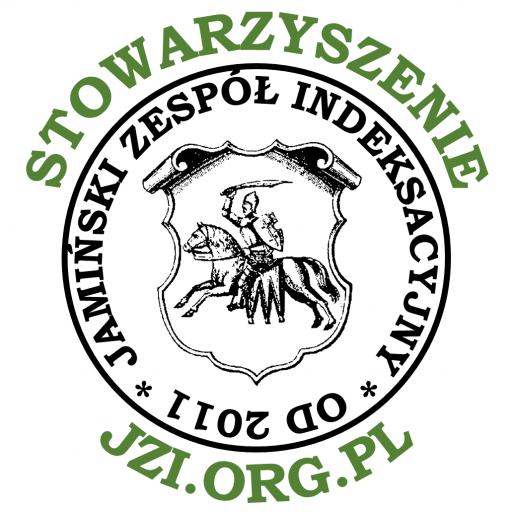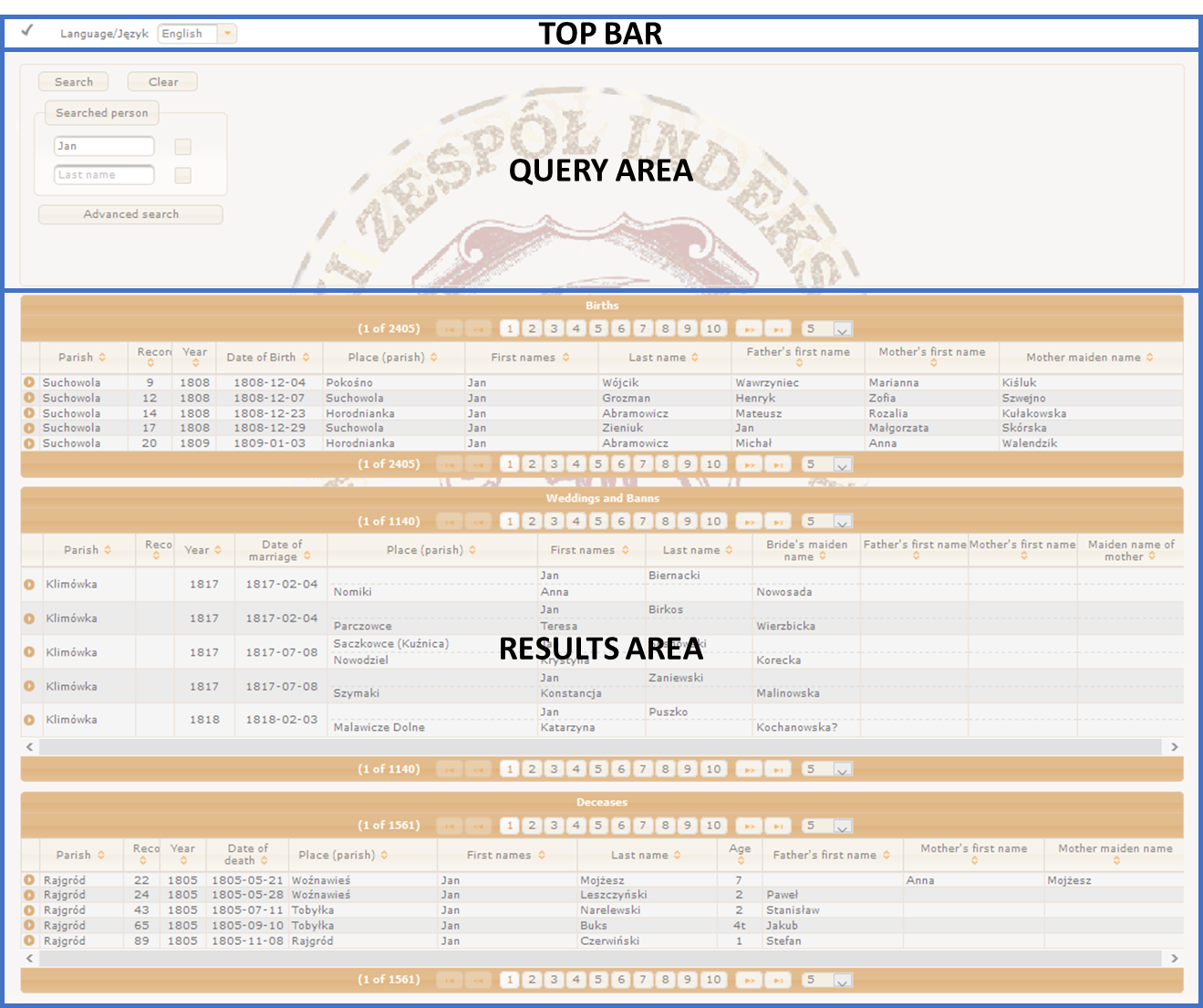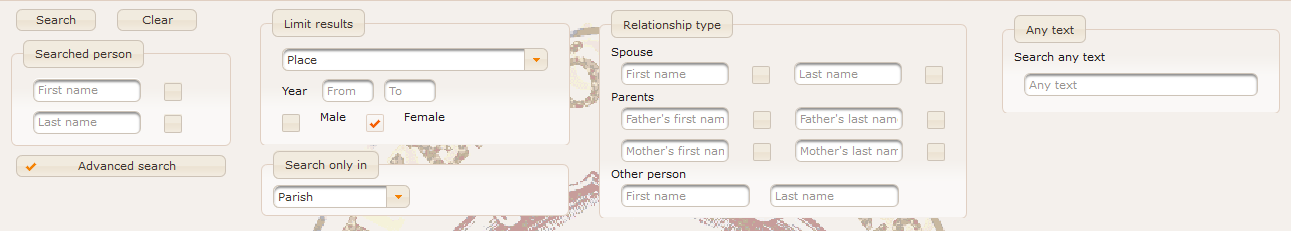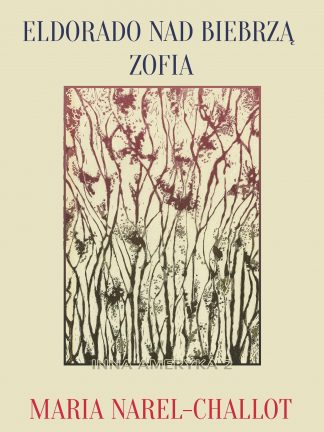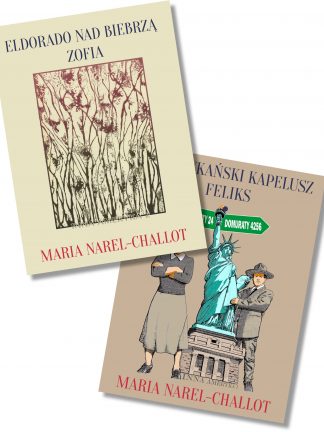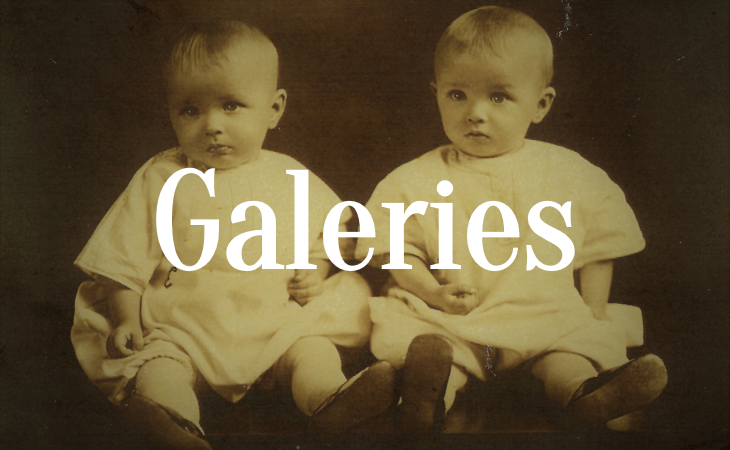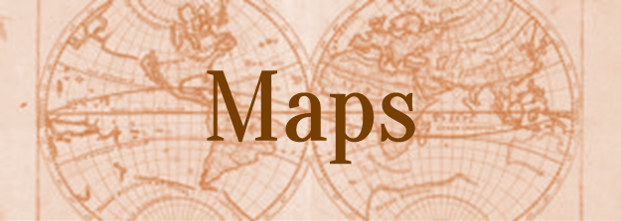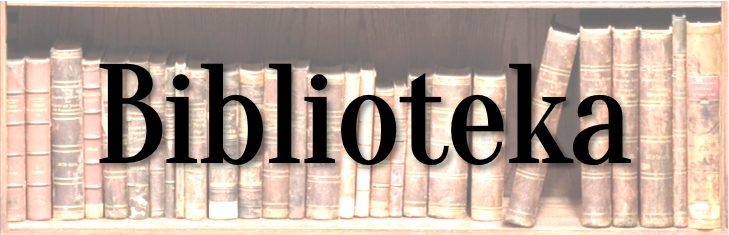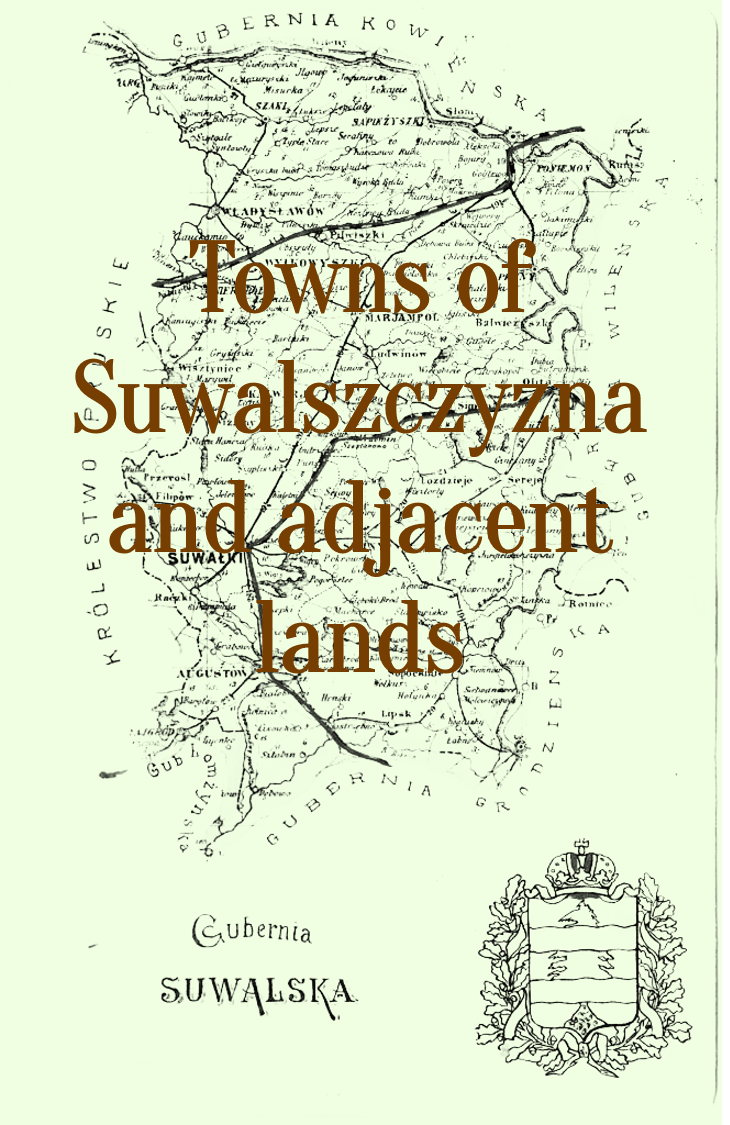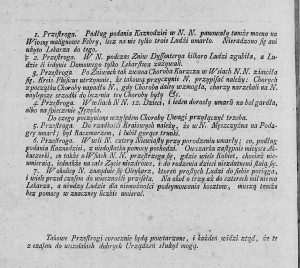|
Download PDF |
Search engine features
You can come across many search engines on Polish websites dedicated to genealogy. Most of them, however, search almost exclusively for the names of the person/people concerned and possibly their parents or spouses. The Jamiński Indexing Team uses an extended indexation format and the search engine is adapted to it. In addition to the name search, we have the following search possibilities:
- Limiting your search to records with a specific location (place of birth, marriage, death or residence)
- Limiting your search to a specific range of years (the years of recording metrics in the books are taken into account)
- Searching only in the resources of a selected parish.
- Searching by providing relationship type - spouse, parents or any other person (witnesses, godparents) appearing in a given record.
- Searching with any text which returns records in which the text is found (also in comments).
Search Engine Address
The search engine is available at jzi.org.pl/geneo
Search Engine Appearance
The search engine screen is divided into three parts: (Top bar/Query area/Results area)
Top bar
In the top bar area, which is permanently visible, the user can switch from Polish to English and vice versa. Note!: Only the texts in the query area and the column headers in the results area are translated into English.
A rotating circle in this area indicates the ongoing process of searching and processing data.
Query area
This is the area of user interaction with the application. It has two primary views: basic and advanced.
The basic view allows you to enter only the first and/or last name of the person you are searching for. The search takes place among those born, married and deceased. In order to search among parents, use the advanced search mode.
By default, an approximate search is used. The Daitch-Mokotoff Soundex phonetic algorithm is used to compare names and surnames with the entered pattern. The algorithm can return a large number of results, so by clicking on the square next to the name and surname, you can force an exact search that returns only results that match the entered pattern.
Characters „?” (question mark) and „*” (asterisk) are accepted in the exact search, where . "?" replaces one character, and "*" replaces any sequence/ string of characters. For example a search for "Nowakowsk?" will return the names: Nowakowski and Nowakowska in the results, while a search for "Nowako*" will return the names Nowakowski, Nowakowska, Nowakoski, Nowakoska, Nowakowszczanka etc.
The "Clear" button is used to clear the form and restore the search engine to its initial state.
The "Advanced search" button shows advanced search options which are used to make the search criteria more precise. In the first group, there are filters that limit the results to a specific location and a specific range of years. The location can be selected from a list which is composed of database entries. The range of years refers to the years of publication of metric record, not e.g. the year of birth of the person sought.
The search can be limited to the resources of a particular parish, for which the "Search only in" group is used.
Another group of filters is kinship/affinity. It is possible to limit the number of searched records of popular names, provided that we know the person's closest relatives (a spouse, parents). Entering another person's data results in a search in the columns "Godparents" and "Witnesses".
The last group is about searching for any text. All columns are searched, including comments.
When you have finished your advanced search, use the "Clear" button to make sure that all fields of the form have been cleared before your next search.
Results area
There are always three tables here: births, marriages and deaths. Each of the tables has a slightly different set of columns and it is a set showing only basic data for each record.
For births:
For marriages:
For deaths:
Clicking on the arrow icon at the beginning of each record will expand all details.
When no search result appears in a given metric type, an empty table is drawn.
The tables allow you to sort the results. Just click on the arrows in the headers. By default, the results are displayed by parishes, then by books, and finally by the order of the entry in the book. Note!: This is not always a chronological order, even within a single parish. Some books may have covered the same range of years.
The bottom bar of each table shows the number of records per page (this can be changed in the range from 5 to 100) and also allows navigation between pages.
Search examples
- We would like to search for all individuals with the surname Kamiński who are covered by records
- Basic search is enough. Enter Kamińskiin the name field of the person you are looking for. Thanks to the broad search, we get results for the names Kamiński, Kamińska, Kamieński, Kamieńska.
- If we would like to exclude the forms Kamieński and Kamieńska from the search results, enter Kamińsk? in the name field and select exact search. We will get results for the names Kamiński, Kamińska.
- We are looking for wedding records for Sawicki and Haraburdzianka. We are not sure about the names.
- Advanced search is required. Enter Sawicki in the surname of the person you are looking for, enter Haraburda in the advanced options in the spouse's surname field. We will immediately get the searched metric in the search results.
- We are looking for birth records of children of Ignacy Haraburda and Anna Tomaszewska.
- We do not enter anything in the searched person's surname field and in the advanced search we enter parents' first and last names. In the birth table, we receive a list of birth certificates for the children of this marriage. At the same time, we get a list of death certificates of Ignacy and Anna's children.
- A simple search by Haraburda surname can be used. We will receive a long list of births with this surname. Later, after sorting the table by father's name, we can find the same people.
- We would like to search for people connected to Knyszyn by their place of birth, residence or death.
- We do not enter anything in the name field of the searched person and in the advanced search we select Knyszyn from the drop-down list. We get only one record in the wedding table and after expanding the details, we find out that the groom was born in Knyszyn.
- We would like to check which records mention Knyszyn.
- We do not enter anything in the name field of the searched person and enter Knyszyn in the advanced search in the "Search for any text" field. As a result of the search, we get two birth certificates and one wedding certificate mentioned in the previous example. You need to expand the details to check how Knyszyn is mentioned there.
Personal data protection
Search results do not include data on potentially living people. Data is available for people born over 100 years ago and married over 80 years ago.